Hello friends, ee are again here with new article that is on Java Constant will give all basics about the topic to our viewers or readers. you are looking for content to understand about Java Constant to have deep knowledge of Java basics then you will definitely learn from this article. The definition of "constant" states that it refers to something with a fixed value. Giving a variable in Java a fixed value that it will hold throughout the course of the program's execution creates a constant. Any variable must be converted into a constant by using the "static" and "final" modifiers in the manner described below:
Static and Final Modifiers
Even if the variable's defining class hasn't loaded an instance of it, the static modifier makes it accessible.The final modifier makes the variable immutable.
Syntax:
static final data type identifier_name=value;Basic Definition:
A "constant" in Java is a value that, once assigned, cannot be altered. Constants are typically written in uppercase letters to indicate that they are constants and are typically declared using the final keyword.
Example of how to declare a constant in Java:
public class Main {
public static final int MAX_VALUES = 100;
public static void main(String[] args) {
System.out.println("The maximum number of values is: " + MAX_VALUES);
}
}In this case, the final keyword is used to declare the constant MAX_VALUES, which has the value 100. The constant is accessible from other classes by using the Main class name as a prefix, as it is declared as a public static member of the Main class. MAX_VALUES.
It's crucial to remember that once a constant receives a value, that value cannot be altered. A compile-time error will appear if you try to change a constant's value.
The static final keyword in Java is another way to declare a constant. The static keyword designates a constant as a class-level constant, allowing access to it without first creating a class instance. The final keyword makes it clear that the constant's value cannot be altered.
An illustration of using the static final keyword to declare a constant is given below:
Example:
public class Main {
public static final int MAX_VALUES = 100;
public static void main(String[] args) {
System.out.println("The maximum number of values is: " + MAX_VALUES);
}
}Declaration Points
When using constants in Java, there are a few considerations in addition to the fundamental declaration of constants:
Naming conventions: It is customary to name constants in all uppercase letters, separating words with underscores. Because of this, it is simple to recognize the constants and tell them apart from other variables.
Constant objects: In Java, objects can also be declared as constants using the final keyword.
Example:
public class Main {
public static final String WELCOME_MESSAGE = "Welcome to Java!";
public static void main(String[] args) {
System.out.println(WELCOME_MESSAGE);
}
}In this example, the constant WELCOME_MESSAGE is a String object that is declared as a final static member of the Main class.
Enums: Java also provides a way to define constants using enums. Enums are a special type of class that define a fixed set of constant values.
Example:
public enum Day {
MONDAY, TUESDAY, WEDNESDAY, THURSDAY, FRIDAY, SATURDAY, SUNDAY
}In this illustration, the days of the week are represented by a fixed set of constant values that the Day enum defines. Enums make managing and using constants in programs easier by allowing a group of constants to be defined in a single object.
Using constants in switch statements: Constants can also be used in switch statements to control the flow of a program.
Example:
public class Main {
public static final int MONDAY = 1;
public static final int TUESDAY = 2;
public static final int WEDNESDAY = 3;
public static final int THURSDAY = 4;
public static final int FRIDAY = 5;
public static final int SATURDAY = 6;
public static final int SUNDAY = 7;
public static void main(String[] args) {
int dayOfWeek = MONDAY;
switch (dayOfWeek) {
case MONDAY:
System.out.println("Today is Monday");
break;
case TUESDAY:
System.out.println("Today is Tuesday");
break;
case WEDNESDAY:
System.out.println("Today is Wednesday");
break;
case THURSDAY:
System.out.println("Today is Thursday");
break;
case FRIDAY:
System.out.println("Today is Friday");
break;
case SATURDAY:
System.out.println("Today is Saturday");
break;
case SUNDAY:
System.out.println("Today is Sunday");
break;
default:
System.out.println("Invalid day of the week");
break;
}
}
}In this example, the program flow is controlled by the value of dayOfWeek by using the constant values for the days of the week in a switch statement.
It's crucial to adhere to naming conventions when declaring constants and to use the final keyword to make sure the value can't be changed. Additionally, constants can be used in switch statements to regulate a program's flow and improve readability and maintainability.
It's also important to remember that constants can be declared both at the method and class levels. When declared at the class level, the constant can be accessed from anywhere within the class. The constant can only be accessed inside the method when declared at the method level.
An example of declaring constants at the method level:
public class Main {
public static void main(String[] args) {
final int DAYS_IN_WEEK = 7;
System.out.println("There are " + DAYS_IN_WEEK + " days in a week.");
}
}This example only allows access to the constant DAYS_IN_WEEK from within the main method, where it is declared. It's also important to note that constants are frequently used in conjunction with other Java features like loops, conditions, and arrays to tackle challenging issues.
Conclusion
Thus, declaring constants in Java is an easy process that can enhance a program's readability, maintainability, and general quality. When a value needs to be fixed and cannot be changed while a program is running, constants should be used. They are typically written in uppercase letters to indicate that they are constants and can be declared using either the final keyword or the static final keyword. When defining values that are used repeatedly throughout a program and shouldn't be changed, constants are a useful tool.
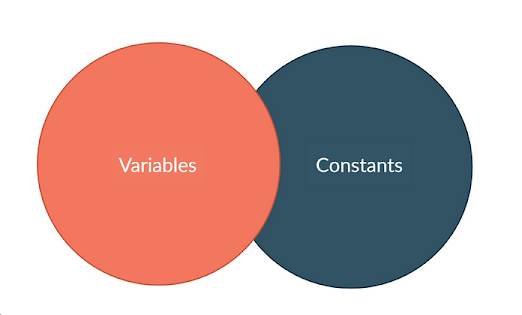
No comments:
Post a Comment
Feel free to comment, ask questions if you have any doubt.