Main difference between descendant and child selector in jQuery or CSS is that descendant selector selects all dom elements whether they are its direct children or not, on the other hand child selector only select direct childrens. Its very easy to understand if you know meaning of descendant and child. For example, my daughter is both my child and descendant but my granddaughter is not my child but descendant. Same definition work in both CSS and jQuery world Since jQUery got his selector from CSS itself, any difference between descendant and child selector which is valid for CSS is also valid for jQuery, unless otherwise stated. Now, lets understand this in terms of DOM elements
In both jQuery and CSS, the child and descendant selectors are used to select specific elements based on their relationships to other elements in the DOM.
In CSS, the child selector selects only the immediate child of a parent element. It is denoted by the ">" symbol. For example, the CSS selector ul > li would select all li elements that are direct children of a ul element.
On the other hand, the descendant selector selects all elements that are descendants of a particular parent element, regardless of their level of nesting. It is denoted by a space character. For example, the CSS selector ul li would select all li elements that are descendants of a ul element, regardless of their level of nesting.
Similarly, in jQuery, the child selector is denoted by the same ">" symbol and selects only the immediate child elements of a parent element. The descendant selector, denoted by a space, selects all elements that are descendants of a particular parent element.
So, the key difference between the two selectors is that the child selector selects only the immediate children of a parent element, while the descendant selector selects all descendants, regardless of their level of nesting.
Similarly, descendent selector div h2 will select all h2 which are inside div, doesn't matter how deep they are nested, they all will be selected. On the other hand, child selector div < h2 will only select all h2 elements which are immediate child of div as shown in following example.
Difference between child vs descendent selectors in jQuery or CSS?
Here are few more difference between child and descendant selector in CSS and jQuery:
1. child selector is faster than descendant selector because it doesn't need to search more than one level down the element, while descendant selector has to select all level of dom after given element. This difference can be noticeable in a complex web page with 1000 of DOM element.
2. In order to use Descendant selector you write div p, but in order to use child selector you use div < p
3. Be aware that the child selector is not supported in Internet Explorer 6. (If you use the selector in a jQuery/Prototype/YUI etc selector rather than in a style sheet it still works though)
That's all about difference between child and descendent selector in jQuery and CSS. In conclusion, both child and descendant selectors are useful in selecting elements in jQuery and CSS. While they may appear to be similar at first glance, they operate on different principles.
The child selector selects elements that are direct children of the specified parent element, while the descendant selector selects all elements that are descendants of the specified parent element, regardless of how many levels down the hierarchy they are.
Understanding the difference between these two selectors is important for effectively manipulating the DOM and styling elements in web development.
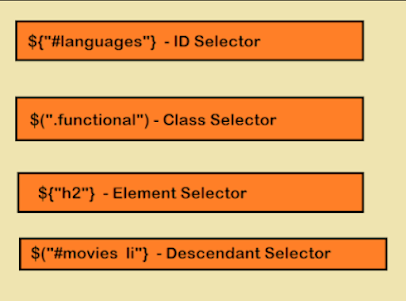
No comments:
Post a Comment
Feel free to comment, ask questions if you have any doubt.