Hello guys, Ansible and Chef are two popular configuration management tool which are very important in this world of DevOps. What is difference between Ansible, Chef, and Puppet is also a common questions for DevOps and senior Java developer who are also responsible for setting their server and installing application. Earlier, I have shared best DevOps Courses and best online courses to learn Ansible and Chef and in this article, we will go through the difference between two widely recognized configurations management tools used by DevOps engineers i.e. Chef and Ansible.
We first start by understanding what is DevOps? and what tools and technologies DevOps engineer use in carrying out their routine tasks. Moving forward we'll begin by highlighting both tools one by one before moving on to a comparison.
We first start by understanding what is DevOps? and what tools and technologies DevOps engineer use in carrying out their routine tasks. Moving forward we'll begin by highlighting both tools one by one before moving on to a comparison.
Remember that every developer has distinct demands, and the term "best" is subjective. But at the absolute least, we will work hard to highlight the differences between each so that, you can make a better-educated decision.
2. Configuration Management
In Chef configurations that a client machine pulls from the server are written in Ruby DSL, therefore managing them requires programming language knowledge.
3. Source of Truth
In Ansible configuration source of truth is the playbook. Git and other source control tools may be used as a source of truth.
The source of truth in Chef is the Chef server. Updated cookbooks must be uploaded here and to numerous servers. It is challenging to keep cookbooks consistent in this manner.
Other than that these tools do offer some common characteristics including:
• Scalability
• Interoperability
• Availability
Conclusion
That's all about difference between Chef and Ansible in DevOps and Software development. With this, we conclude our article. Which of them is good? The answer purely depends on your firm’s requirements. Chef is a wonderful choice for tackling exceedingly difficult jobs because it has been around longer.
What is DevOps? Difference between Chef and Ansible?
The term DevOps comprises two words. Dev for developers and Ops for Operations. It is a methodology used by software development and the IT industry. To automate and ease the processes between software development and IT operations companies integrate a set of practices and tools called DevOps that help in shortening the systems development life cycle.1. Configuration Management Tools
In the IT world keeping an organization’s servers, computers, and software in a consistent state is known as configuration management. The procedure is performed to make sure that all systems are operating as intended.You may need to make minor adjustments to the systems from time to time if they are not performing as expected.
Before DevOps, companies hire System Administrators who were responsible for keeping the organization’s server or computers up to the mark. This approach is suitable for small to mid-size organizations.
But for big organizations, this becomes a tedious operation. Moreover, If changes are made to several servers and systems without proper documentation, the infrastructure as a whole may become unstable and inconsistent. No one of these updates should go unnoticed thanks to configuration management tools such as Ansible, Chef, and Puppet.
Types of Configuration Management Tools
Configuration tools are mainly divided into two categories as described below.
• Push based
• Pull based
For example, the WhatsApp server pushes a notification to all its user regarding an update (new Version)
As mentioned earlier, the connected nodes after a certain interval compare their own configurations file with the server. If it found any new configuration it simply fetch it and updated itself accordingly.
Puppet and Chef are examples of the pull-based configuration tool.
Chef is used by Facebook, AWS opswork, HP public cloud, etc. It’s an administration tool. It can be used to perform whatever system admins used to do manually, now we are automating all those by using chef.
Chef automates the application lifecycle, assisting businesses in operating more quickly and efficiently. Using this tool, we can automate the repetitive configuration processes easily. It is written in Ruby and Erlang programming languages. It offers a command line interface too. It receives configuration in DSL.
Before DevOps, companies hire System Administrators who were responsible for keeping the organization’s server or computers up to the mark. This approach is suitable for small to mid-size organizations.
But for big organizations, this becomes a tedious operation. Moreover, If changes are made to several servers and systems without proper documentation, the infrastructure as a whole may become unstable and inconsistent. No one of these updates should go unnoticed thanks to configuration management tools such as Ansible, Chef, and Puppet.
Types of Configuration Management Tools
Configuration tools are mainly divided into two categories as described below.
• Push based
• Pull based
1. 1 Push based Configuration
In a push-based configuration tool, the configuration server pushes the configuration to the connected nodes. It is to note here that both Ansible and Saltstack are push-based configuration tools.For example, the WhatsApp server pushes a notification to all its user regarding an update (new Version)
1.2 Pull based configuration
In pull-based configuration too, pull-configured nodes check with the server periodically and fetch the configuration from it.As mentioned earlier, the connected nodes after a certain interval compare their own configurations file with the server. If it found any new configuration it simply fetch it and updated itself accordingly.
Puppet and Chef are examples of the pull-based configuration tool.
What is Ansible? What Problem does it solve?
Ansible is an open-source DevOps IT automation tool that can be used for automation of configuration management, application deployment, and intra-service orchestration.It was initially released in 2012 and it was developed by Michael DeHaan. Later it was acquired by RedHat in 2015. Ansible is available on platforms such as RHEL, Debian, CentOS, Oracle Linux, etc.
It can be used with both, whether your servers are on-premises or in the cloud. It turns your code into infrastructure. In the case of Ansible, the configurations are written down in YAML format and they are know as Ansible playbook.
It can be used with both, whether your servers are on-premises or in the cloud. It turns your code into infrastructure. In the case of Ansible, the configurations are written down in YAML format and they are know as Ansible playbook.
Ansible management tool use combination of playbook and inventory which contain host, port and other configuration details to setup the environment over SSH.
What is Chef? What Problem does it solve?
It’s a powerful configuration tool used for infrastructure automation. Adam Jacobs, the creator of the software company OpsCode, created it in 2009. Its actual name was ‘Marionette’ but later renamed to ‘Chef’. This tool will automate the deployment, administration, and configuration of your infrastructure whether you are working in the cloud or a hybrid environment.Chef is used by Facebook, AWS opswork, HP public cloud, etc. It’s an administration tool. It can be used to perform whatever system admins used to do manually, now we are automating all those by using chef.
Chef automates the application lifecycle, assisting businesses in operating more quickly and efficiently. Using this tool, we can automate the repetitive configuration processes easily. It is written in Ruby and Erlang programming languages. It offers a command line interface too. It receives configuration in DSL.
Now that you know what is Chef and What is Ansible and what problem they solve in the world of DevOps and Software Development and deployment, let' find out key difference between Ansible and Chef by doing a head-to-head comparison based on the following parameters:
1. Setting up
Chef uses, master-client architecture. Here the client acts as an agent on each client system, and the server runs on the master machine. In Chef all the settings and configurations are stored in a separate component called Workstation before being tested and published to the main server.
On the other hand, Ansible doesn't require agents running on client machines; instead, it only needs a master running on the server computer.
1. Setting up
Chef uses, master-client architecture. Here the client acts as an agent on each client system, and the server runs on the master machine. In Chef all the settings and configurations are stored in a separate component called Workstation before being tested and published to the main server.
On the other hand, Ansible doesn't require agents running on client machines; instead, it only needs a master running on the server computer.
The client machine VM doesn't require any additional setup, and it uses an SSH connection to log in to the client systems or the nodes you wish to configure. Hence Ansible is much easier and simpler to set up.
2. Configuration Management
In Chef configurations that a client machine pulls from the server are written in Ruby DSL, therefore managing them requires programming language knowledge.
While Ansible manages its configuration using YAML (Yet Another Markup Language) that’s very much similar to the English language. Therefore we say configuring Ansible is much easier than Chef.
3. Source of Truth
In Ansible configuration source of truth is the playbook. Git and other source control tools may be used as a source of truth.
The source of truth in Chef is the Chef server. Updated cookbooks must be uploaded here and to numerous servers. It is challenging to keep cookbooks consistent in this manner.
Other than that these tools do offer some common characteristics including:
• Scalability
• Interoperability
• Availability
Conclusion
That's all about difference between Chef and Ansible in DevOps and Software development. With this, we conclude our article. Which of them is good? The answer purely depends on your firm’s requirements. Chef is a wonderful choice for tackling exceedingly difficult jobs because it has been around longer.
Whereas Ansible is much easier to set up and utilize. Expert developers with knowledge of the Ruby programming language require to write configurations on Chef's Ruby DSL. But compared to Ansible, which makes use of straightforward YAML. Lastly, Ansible is slightly more expensive compared to Chef which is an affordable deal.
Other DevOps, Cloud, and Programming Courses you may like
Thanks for reading so far. If you like these best Docker and Kubernetes online training courses and classes, then please share them with your friends and colleagues. If you have any questions or feedback, then please drop a note.
P. S. - If you are looking for some free courses to start your DevOps journey and learn essential tools like Jenkins, Docker, and Kubernetes then, you should check out this list of Free Jenkins, Docker, and Kubernetes courses for DevOps and Programmers.
- The 2024 DevOps Developer RoadMap
- 7 Free Kubernetes Courses for Developers
- Top 5 Courses to Learn Jenkins for Automation and DevOps
- 5 Free Selenium Courses to Learn Automation Testing
- 3 Best Practices Java Devs Can Learn from Spring Framework
- 6 Maven Courses for Java Developers
- 10 Things Java Developers Should Learn in 2024
- 10 Tools Java Developers Should Learn in 2024
- 5 Free Spring Framework and Spring Boot Courses
- Top 5 Hibernate and JPA Courses for Java JEE Developers
- 10 Free Courses to learn AWS and Cloud for Programmers
- 10 Docker and Kubernetes Courses for Programmers
- 10 Free Docker Courses for Java and DevOps Professionals
- 13 Best DevOps Courses for Programmers in 2024
Thanks for reading so far. If you like these best Docker and Kubernetes online training courses and classes, then please share them with your friends and colleagues. If you have any questions or feedback, then please drop a note.
P. S. - If you are looking for some free courses to start your DevOps journey and learn essential tools like Jenkins, Docker, and Kubernetes then, you should check out this list of Free Jenkins, Docker, and Kubernetes courses for DevOps and Programmers.
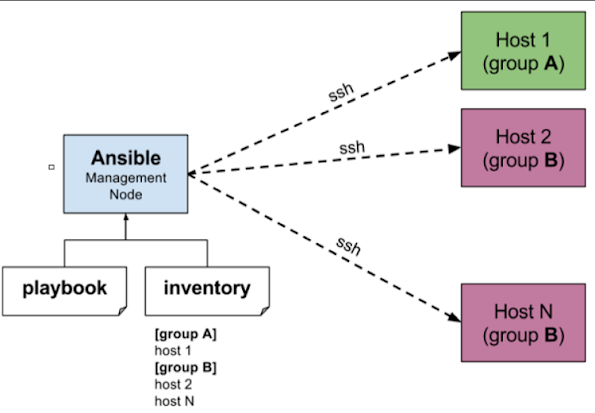

No comments:
Post a Comment
Feel free to comment, ask questions if you have any doubt.