Hello Java programmers, if you need to execute multiple threads in a particular order, for example if you have three threads T1, T2 and T3 and we want to execute them in a sequence such that thread 2 starts only when first thread finishes it job and T3 starts after T2, but with multithreading in Java there is no guarantee. Threads are scheduled and allocated CPU by thread scheduler which you cannot control but you can impose such ordering by using Thread.join() method. When you start a thread its not guaranteed that which thread will start first and whether the thread started first will finish first, if your application's logic depends upon a sequence its better to do all those operation on single thread because if all code is confined to one thread it will execute in order they were written provided some JIT optimization.
How to run Threads in an order using join() method in Java
Let's see an example of Thread.join() method as shown below to learn how you can execute multiple threads in order. This is quite important if your program is spawning multiple threads to load data from multiple sources but need to load data in a given order.
Here is one scenario where you can use join method in Java:
For example, you are making a dish and then you forget an ingredient then you send your children to buy that ingredient form shop. After that you did some work which you can but for next set of work you need that ingredient, hence you are waiting for your son or daughter to come back with the ingredient you want.
That's all about how to execute threads in an order using join() method in Java. While this may look great but there is a drawback that you cannot leverage the parallelism provided by thread if you use join method. If you asked me that whether I have really used join() in any real project or in production code?
import java.util.concurrent.TimeUnit; /** * Simple Java Program to show how to execute threads in a particular order. You * can enforce ordering or execution sequence using Thread.join() method in * Java. * * @author Javin Paul */ public class ThreadJoinDemo{ private static class ParallelTask implements Runnable { private Thread predecessor; @Override public void run() { System.out.println(Thread.currentThread().getName() + " Started"); if (predecessor != null) { try { predecessor.join(); } catch (InterruptedException e) { e.printStackTrace(); } } System.out.println(Thread.currentThread().getName() + " Finished"); } public void setPredecessor(Thread t) { this.predecessor = t; } } public static void main(String[] args) { // we have three threads and we need to run in the // order T1, T2 and T3 i.e. T1 should start first // and T3 should start last. // You can enforce this ordering using join() method // but join method must be called from run() method // because the thread which will execute run() method // will wait for thread on which join is called. ParallelTask task1 = new ParallelTask(); ParallelTask task2 = new ParallelTask(); ParallelTask task3 = new ParallelTask(); final Thread t1 = new Thread(task1, "Thread - 1"); final Thread t2 = new Thread(task2, "Thread - 2"); final Thread t3 = new Thread(task3, "Thread - 3"); task1.setPredecessor(t2); task2.setPredecessor(t3); // now, let's start all three threads t1.start(); t2.start(); t3.start(); } } Output Thread - 3 Started Thread - 2 Started Thread - 1 Started Thread - 3 Finished Thread - 2 Finished Thread - 1 Finished
That's all about how to execute threads in an order using join() method in Java. While this may look great but there is a drawback that you cannot leverage the parallelism provided by thread if you use join method. If you asked me that whether I have really used join() in any real project or in production code?
Well, Yes, I have used it long back before the CountDownLatch and cyclic barrier was introduce to make sure that my application start taking orders only after it has loaded all the required information like product data, pricing data, and delivery information, but for long time, I am using CountDownLatch for such kind of requirement.
Related Java multithreading Tutorials from Javarevisited Blog
- How synchronization works in Java
- My favorite Free Java Concurrency courses for beginners
- Why wait and notify method to get called from the synchronized block in Java
- My favorite Java Concurrency courses for experienced
- How to use countdown Semaphore in Java with example
- Java mistake 2 – Mixing static and non-static synchronized methods
- How volatile keyword works in Java
- Best Courses to learn Multithreading in Java
- Difference between Runnable and Callable in Java
- 6 Books to learn Concurrency and Threading in Java
- Difference between atomic, volatile, and synchronized in Java
- What is happens before in Java Multithreading?
- How does Exchanger works in Java?
- 50 Multithreading Interview Questions with Answer
- Difference between Executor and ExecutorService in Java
- How to do inter-thread communication in Java
P. S. - If you are keen to level up your multithreading and concurrency skills and looking for best resources like online courses to really take your multithreading skill to next level then I highly recommend these best Java concurrency and multithreading courses for experienced developers to start watching. They are great to not only learn threads better but also learn how to apply that knowledge in real world.
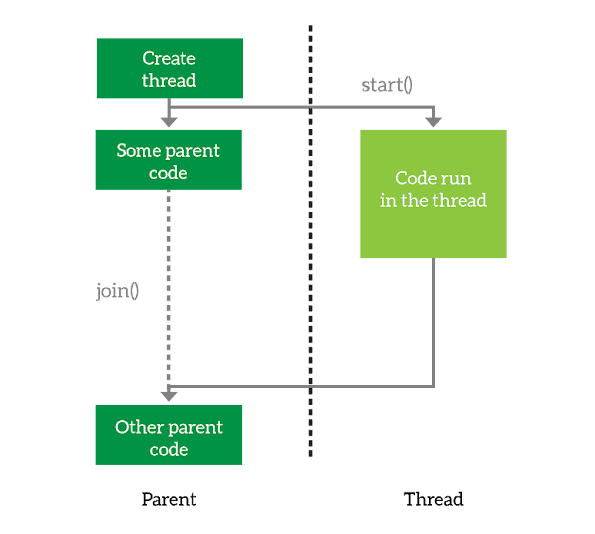
No comments:
Post a Comment
Feel free to comment, ask questions if you have any doubt.