In the past, I have shared many examples of essential UNIX commands like ls, cat, ps, top, find, grep, awk, sort, uniq, kill, xargs, curl, lsof, etc and in today's article, You shall be learning the 10 examples of crontab commands in Linux. The Objectives are : what is the meaning of cron, what it is used for and when is it used in Linux.
Now, What is ‘crontab’ Command
Crontab command is derived from cron table and can also be referred to as that. Cron schedule jobs that is time based. Cron jobs are used to executes tasks at scheduled intervals.
The cron table syntax command has six fields that is separated by space. Now we shall be checking it one by one.
Hour - for values between 0-23
Day of the month - for values between 1-31
Month of the year - for values between 1-12 in respect of Jan - Dec
Day of the week - for values between 0-6 in respect to Sun - Sat
And the last option is the command.
Here is a diagram which provides a nice overview of different crontab options:
When to use crontab command in Linux
This means that When you want to carry out a task, I mean any task that is meant to be timed, use cron.
First of all before you can start using cron jobs, you must have gotten that installed
The first example we will be looking at is editing cron tab
1. How to add or edit cron jobs in Linux
You can use $ “crontab -e command to add or edit crontab on that machine. When you run this command the user that is logged in at the moment is going to be edited. But to edit the crontab of another user you have to add another option to the initial command which is -u. so you are going to have this command.
2. How to View cron jobs in Linux
To
view the crontab of the current user the command is used with the
option -l. You can as well view the crontab of another user, you will
only need to specify the user like we did the first time.
$ crontab -u lilly -l.
Another thing you can do with or in cron is controlling access for instance let’s say you as a user access need access, then you can simply do the following
"0 20 * * * backup.sh"3. To Allow or grant access
$ cron.allow
The same thing with denying access too, here is it below:
4. To Deny Access
”cron.deny”
5. How to remove aCrontab entry in Linux?
To remove a cron tab entry the following code is used, the option r removes any scheduled job that was with no confirmation from the cron tab.
$ crontab -r
6. How to prompt a confirmation before removing an entry in Cron?
You can use the following command to configure an entry on crontab
$ crontab -i -r
The only difference between the command in number 6 and command in number 7 is -i option. The option is not present in the first one but it is in the second one. If you use the one with option -I what happens is that it prompts the user a confirmation message to be sure if the user really want to remove the entry.
7. How to delete another user’s crontab entry in Linux?
If you want to delete another user crontab, then you need to specify that User with -u option. In this example, The command showed that we are deleting the crontab of user lilly using.
$ crontab -u lilly -r
8. How to run cron job everyday at a specific time in Linux?
So
for instance let us say the time of the day we want our job to run is 7
am and 10 am, This is the following code that does that:
$ crontab -e
0 7,10 * * * /root/sample.sh9. How to run cron job monthly in Linux?
The @monthly annotation makes this task run every month. You will need this if you have a task that should run every month
$ @monthly /root/sample.sh
10. How to run cron Job yearly in Linux?
Same thing as yearly too this is used when you have a task that needs to run on a yearly basis. The @yearly annotation helps you with that.
$ @yearly /root/sample.sh
Those are the examples on how to use crontab command in Linux. Basically, cron command has to do with timing or scheduling a time for a task to be executed. To give explanation on the arguments when trying to run a job for specific time as we had it in the command in number 8. The first argument is for the minute. While the second is for the hour. For the hour we had 7 and 10 simply because we want it to run at two different hours, 7am and 10am
- 10 Examples of cURL command in Linux
- 10 Example of lsof command in Linux
- 10 Tips to improve your speed in Linux command lines
- 10 Basic Networking Command Every Linux User Should Know
- 5 Courses to Learn Shell Scripting for Developers
- How to send email with attachment from Linux terminal?
- 10 Examples of chmod command in UNIX
- 6 Free Courses to learn Bash Scripting
- 10 Courses to learn Linux command line for beginners
- 5 Free Courses to learn Linux concepts for Beginners
- 10 Books to learn Linux command line in-depth
- 10 Linux command option every developer should learn
- 10 Courses to learn DevOps for Experienced Developers
Thanks for reading this article so far. If you find these crontab command examples useful, then please share it with your friends and colleagues. If you have any questions or feedback, then please drop a note.
P. S. - If you want to learn Linux command or improve your Linux skills, then you can also see these best online Linux courses from Udemy and Coursera. It's a great course for everyone, and you will definitely learn some useful tips to work better on Linux.
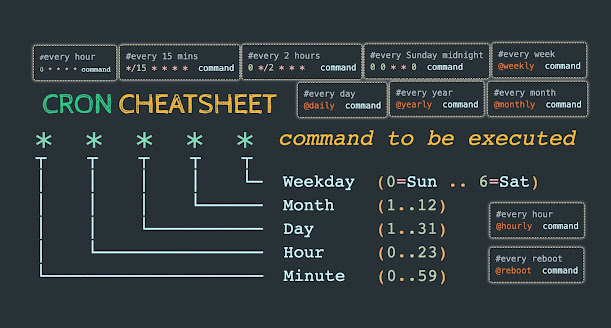

No comments:
Post a Comment
Feel free to comment, ask questions if you have any doubt.