Hello guys, if you are wondering how to use the IF EXISTS and NOT EXISTS in SQL then you are at the right place. Earlier, I have shared how to use GROUP BY, WHERE, and HAVING clause and in this tutorial I will share how to use exists and not exists clause in SQL. The IF EXISTS and NOT EXISTS commands in T-SQL are covered in depth in this article. When comparing data sets using subqueries, it also illustrates why EXISTS should be preferred over IN and NOT EXISTS over NOT IN. If you don't know, EXISTS is a logical operator in SQL that is used to check if rows in a database exist. If the subquery produces one or more records, it returns TRUE. The NOT EXISTS operator in SQL is the polar opposite of the EXISTS operator, and it is fulfilled if the subquery returns no results.
Using EXISTS in SQL
SELECT column_name FROM Table_Name WHERE EXISTS (SELECT column_name FROM Table_Name WHERE condition);
SELECT * FROM Sales.Customer c WHERE EXISTS (SELECT * FROM Sales.[Order] o WHERE o.CustomerId = o.OrderId)
Using NOT EXISTS in SQL
SELECT column_name FROM Table_Name WHERE NOT EXISTS (SELECT column_name FROM Table_Name WHERE condition);
SQL Exists and Not Exists Example
SELECT * FROM Sales.Customer c WHERE NOT EXISTS IN (SELECT * FROM Sales.[Order] o WHERE o.CustomerId = o.OrderId)
- How to join three tables in one single SQL query (solution)
- 10 Frequently asked SQL Query interview questions (solution)
- Write a SQL query to find all table names on a database in MySQL (solution)
- 4 ways to find the Nth highest salary in SQL (solution)
- Top 5 Courses to learn PostgreSQL in-depth (courses)
- 5 Free Courses to learn T-SQL and SQL Server for Beginners (Courses)
- What is the difference between UNION and UNION ALL in SQL? (answer)
- 4 Free Books to learn Microsoft SQL Server database (books)
- Top 5 Websites to learn SQL online for FREE? (websites)
- Difference between Self and Equi Join in SQL? (answer)
- 5 Free Courses to learn Oracle and SQL Server? (courses)
- Top 5 Courses to learn MySQL Database for Beginners (Courses)
- What is the difference between View and Materialized View in Database? (answer)
- Difference between clustered and non-clustered indexes in SQL? (answer)
- 5 Advanced SQL books to level up your SQL skills (books)
- 5 Courses to learn Database and SQL Better (courses)
- Top 5 Websites to learn SQL online for FREE? (resource)
- 5 Courses to learn Oracle and Microsoft SQL Server database (courses)
- Write a SQL query to copy or backup a table in MySQL (solution)
- Difference between Primary and Candidate key in table? (answer)
- 5 Free Courses to learn T-SQL and SQL Server for Beginners (Courses)
- Difference between Unique and Primary key in table? (answer)
- How to migrate SQL queries from Oracle to SQL Server 2008? (answer)
- Difference between Primary and Foreign key in table? (answer)
- Top 5 Courses to learn Microsoft SQL Server in-depth (courses)
- How do you find the duplicate rows in a table on a database? (solution)
- The real difference between WHERE and HAVING clause in SQL? (answer)
- 5 Free Courses to learn Database and SQL (free courses)
Thanks for reading this article, if you like this SQL EXISTS tutorial, then please share it with your friends and colleagues. If you have any questions or feedback, then please drop a note.
P.S. - If you are interested in learning Database and SQL and looking for some free resources to start your journey, then you can also take a look at the Introduction to Databases and SQL Querying free course on Udemy to kick-start your learning.
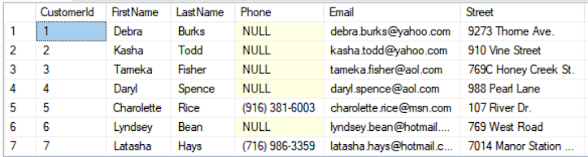

No comments:
Post a Comment
Feel free to comment, ask questions if you have any doubt.